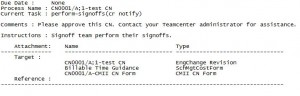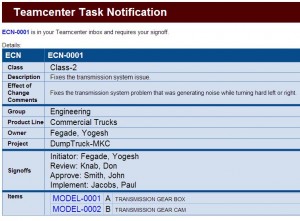Late Task Notification Handler
Notify the correct decision makers when tasks are late!
Overview
-
Tasks that have passed their designated due date are detected. Email notifications are sent to appropriate individuals when the task has past it’s due date.
-
Escalation emails are sent to appropriate individuals as the task ages.
-
Similar to our Task Notification handler, an email body template is also specified so that a user friendly and informative email is sent to higher up individuals who may not be Teamcenter users, and not technically inclined.
-
Replaces the functionality of the OOTB (out of the box) handler provided with Teamcenter.
-
Selected in Workflow Designer just like an OOTB action handler. Additional arguments determine which email template to be used, as well as additional options for Recipients and Action.
Features
Specify when a task is late
Initial notification is sent as soon as the task has reached its due date.
Additional notifications can be sent after the task is late for 2 days, 7 days, 30 days, and so on. You specify the time periods.
You define the format of the email.
The message body template is stored as a dataset in Teamcenter. HTML formatting allows virtually unlimited possibilities. You define the look and feel of the email message so that the proper information is communicated in a user friendly manner. Don’t send technical jargon to upper level management!
Embed object properties anywhere in the email body
Property tags can be embedded in the email template. This allows inclusion of properties from any object associated with the workflow.
Include object properties such as:
- List of workflow targets
- Form Properties
- List of reviewers
- Responsible Party
- Rejection Comments
- Task Due Date
- Instructions
Notify non-Teamcenter users
In addition to specifying a standard list of recipients, the people to be notified after the task is late for X number of days can also be specified.
A hierarchical structure can be specified so that the correct person is notified. This can be structured organizationally (the boss of the person responsible for the task), or functionally (a product manager responsible for the associated Engineering Change).
The hierarchical structure is maintained independent of the active workflow so that changes can be made as people move around within the organization.
Details
> Configure as many escalation levels as you need.
For example: send a reminder to the reviewer when a task is late, then send another reminder to the reviewer and his supervisor if the task is still late after a certain number of days, if the task is still late after a certain number of days, then send another email to the supervisor and the manager. If the task is still late after a certain number of days then send yet another email to the manager and the VP, so on and so forth.
> Determine the content of the notification by designing your own templates.
For example: create unique email templates for task approval notice, task rejection notice, task demotion notice, process completion notice, etc.
- Email templates are stored as text datasets in the database.
- Change email templates whenever you need without any code change, compiling or linking.
- Protect email templates by releasing them or applying access manager permissions.
- Replicate those email templates to other sites using multi-site import/export or create unique templates for other sites.
> Control the task or job information to be included in the email by embedding property keys in the template.
This allows the creation of a seamless email body when those property keys are replaced by actual property values.
For example: inform users the task is due on a particular date, and what comments other reviewers have provided, or who/why/when they rejected the task.
- Properties can be of type attributes, references, runtime properties, compound properties, or relational properties.
- Properties can be fixed length arrays, variable length arrays, or single value.
- Properties can be of data type integer, float, double, character, string, date, boolean, or tag references.
- Properties can belong to the task, job, target objects, or any other object related to the task/job/targets.
> Send an email notification on any workflow action.
For example: send an email when targets are added/removed, when a job is promoted/demoted, or when a task is approved/rejected, etc. There are no restrictions on placement of this handler.
> You decide who the recipients are. This handler accepts a variety of email recipients.
For example: send an email to (any combination of) responsible party, all reviewers, undecided reviewers, group/role/resource pool, reviewers of another review task, email addresses, Teamcenter user, distribution list, recipients specified in a target object property, change participants, or functional/organizational managerial hierarchy.